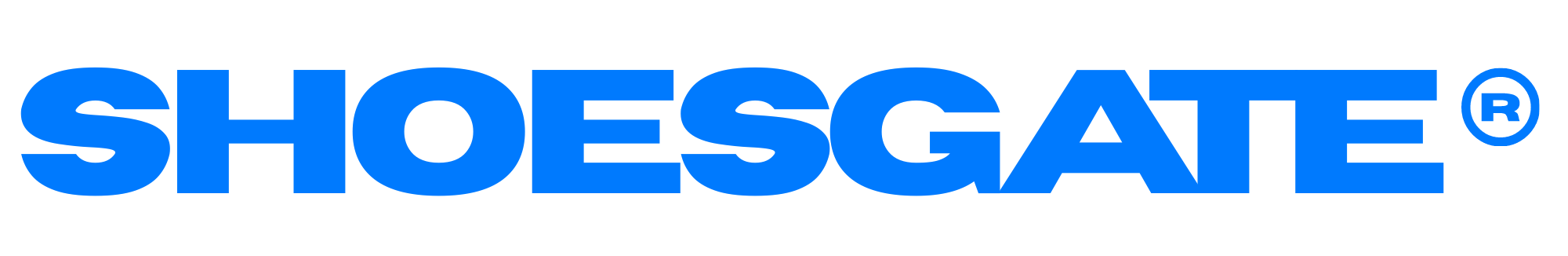USEFUL LINKS
LEGAL
Join our newsletter !
Here is the path to follow to add global shipping setting
Dashboard -> Settings -> Shipping
You can watch following video to view the process
Here is the path to follow to add product
Dashboard -> Products -> Add Products
You Will See a Page like this
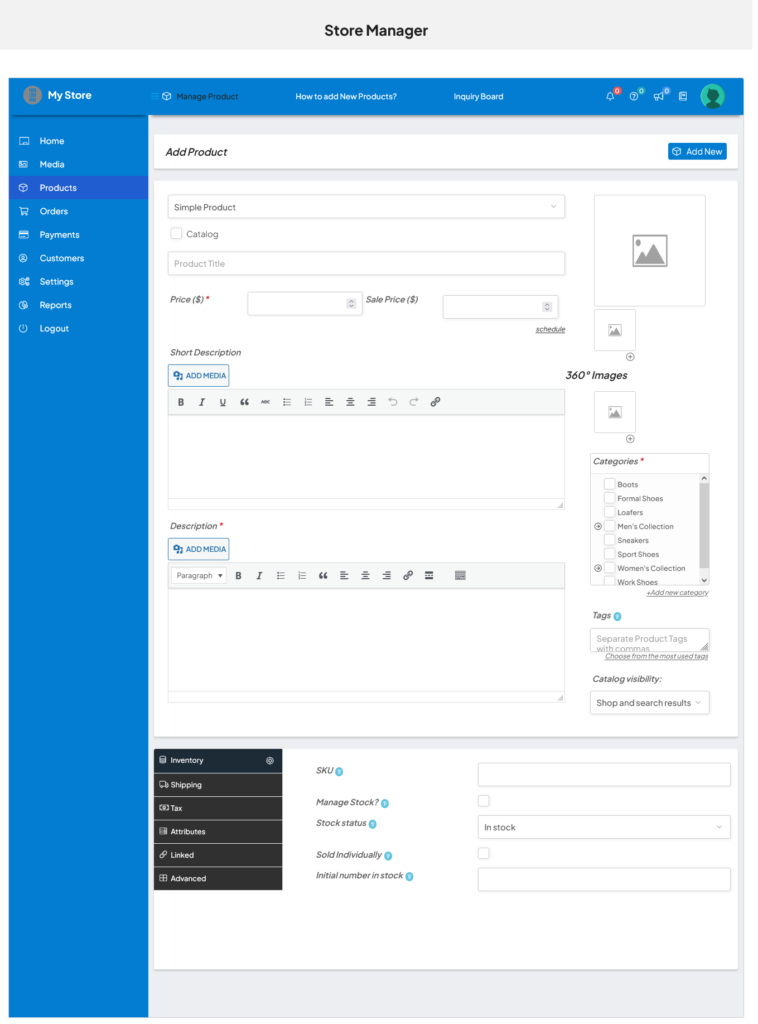
Title your product uniquely to attract attention and convey its essence concisely.
Set the product's regular price and, if applicable, a sale price for promotional periods.
Showcase your product with a compelling main image and additional gallery images for a comprehensive view..
Categorize your product for easy navigation, ensuring it's placed in the right section.
Add tags to enhance discoverability, aiding users in finding your product through relevant keywords.
Provide a concise snapshot emphasizing key aspects, compelling users to explore further.
Craft a detailed description highlighting features, benefits, and unique selling points to inform and entice customers.
You can watch following video to view the process
In inventory tab you can see the following details
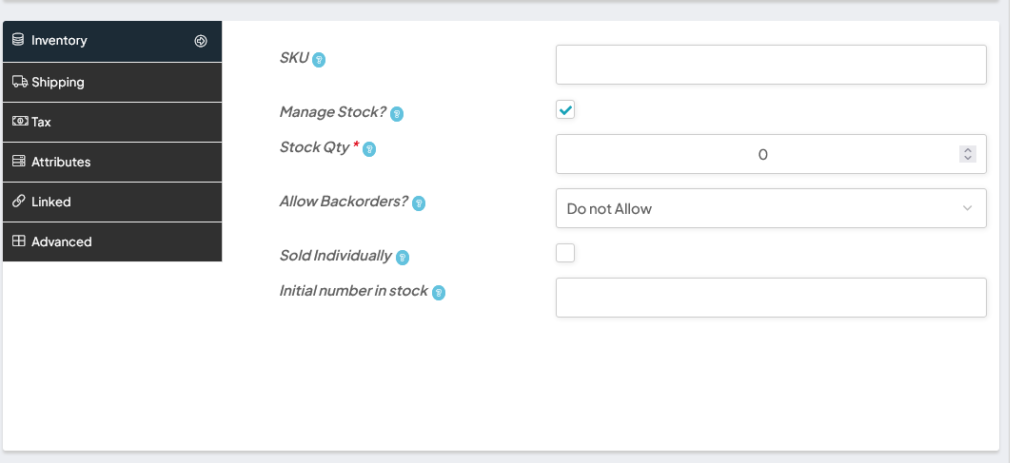
Enable stock management to track product availability and prevent overselling for effective inventory control.
Decide whether to permit backorders, allowing customers to purchase items even when out of stock.
Restrict sales to one unit per order, maintaining exclusivity and preventing bulk purchases.
Set the initial quantity in stock to reflect accurate inventory levels when the product is added.
You can set per product shipping by adding your shipping cost or choose Free Shipping
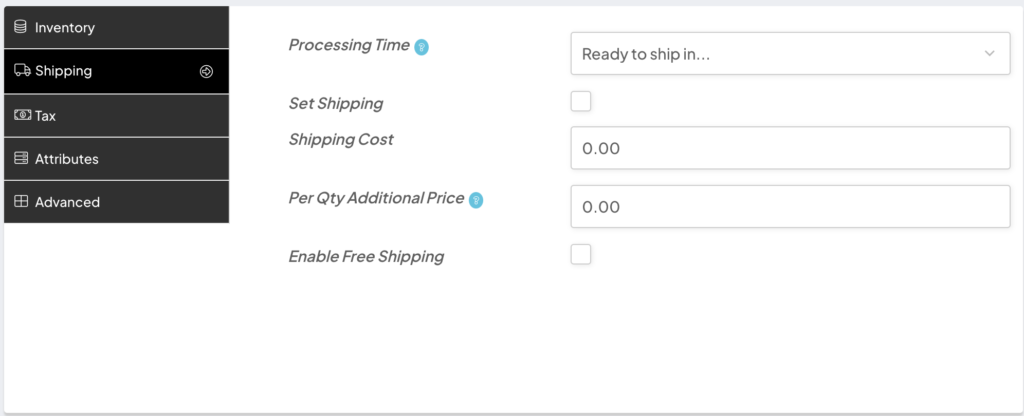
Set the processing time to inform customers about the duration before their order is shipped..
Enable shipping cost by checking set shipping box
Add an extra cost for shipping to cover handling fees or special packaging requirements.
Apply an incremental shipping cost per item to accommodate additional quantities in an order.
Activate free shipping options to make the product available for free delivery,
You can set atributes of your products in this tab
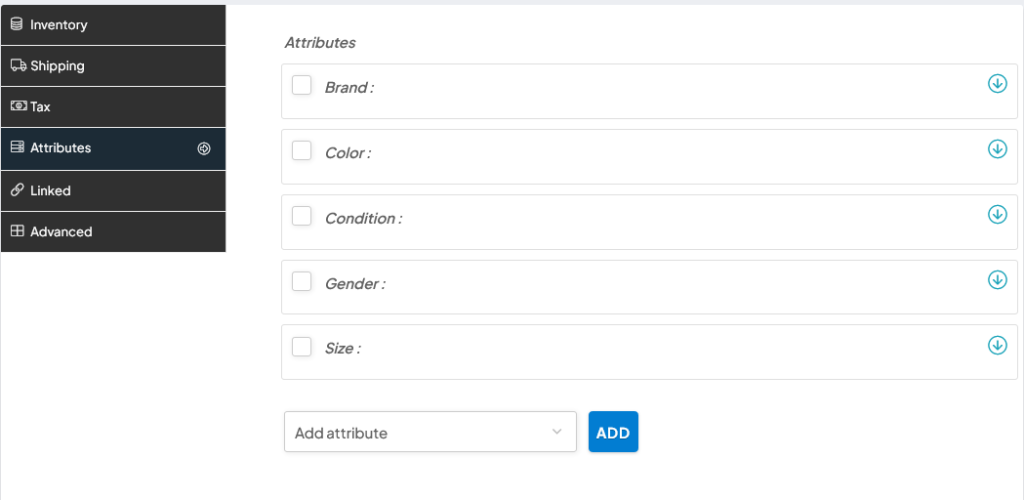
*It is compulsory to select and set all those attributes.
Select the brand to showcase product origin and build trust, helping customers make informed purchasing decisions.
Choose the color to depict the product visually, aiding shoppers in finding their preferred aesthetic.
Indicate the product's condition (new, refurbished, etc.) to set clear expectations for buyers..
Specify the target gender for the product, streamlining the shopping experience for customers.
Pick the appropriate size to assist buyers in finding products that fit their preferences and needs.
No account yet?
Create an Account